This function can be used to check the integrity of the bookkeeping totals.
By starting up this screen Mill7 will check the totals saved in the system by comparing them to the original journal entries made by the user.
The function can be started via menu Supervisor> Book> Recalculate bookkeeping totals or by using the button at the Trial balance screen.
First some tests are done and the totals will be shown on the screen.
During this test issues that cause a difference will be solved and reported immediately.
When after this test the totals match, a message appears: "Totals OK".
If a difference exist, the message "Execute recalc bookkeeping totals" appears on the screen.
See also the help topic Accounting> Check bookkeeping.
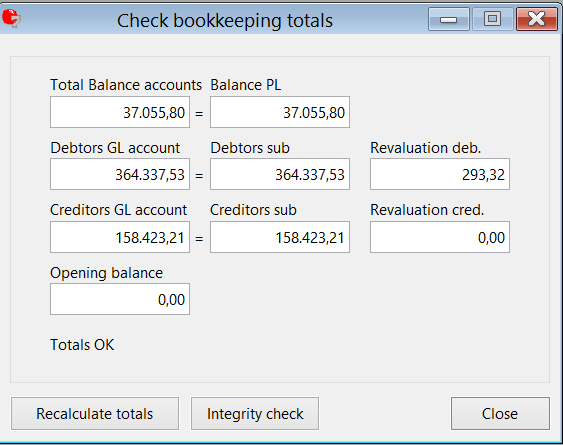
Revaluation deb. and cred.
When an amount appears in the fields revaluation deb. or cred. it means that invoices are found paid in foreign currency but with a balance in the bookkeeping currency due to rate differences.
It is important to book this revaluation because during prolongation all invoices paid will not be transferred to the opening balance.
Revaluations existing in paid invoices will be transferred from the general ledger debtors or creditors to the general ledger account for retained earnings entered in the settings.
<Recalculate totals>
Based on the journals entries made by the users, all totals, automatic journals and outstanding invoices will be rebuild.
Depending on the size of the bookkeeping, this function may take some time.
<Integrity check>
Errors in the settings of the bookkeeping may lead to differences in the balance sheet.
This function checks the settings and will report errors (e.g. general ledger accounts without a balance code or incorrect balance codes).
Errors found by the integrity check are not corrected automatically.