With this function, journals are created to revaluate the foreign currency balance of debtors, creditors, general ledgers and banks against the currency rate at the end of a period. Start the function via Bookkeeping > Financial > Revaluate.
For revaluating, a revaluation daybook is required. That is a daybook with the type set to Revaluation.
Rate results invoices
The rates of foreign currencies differ in time.
When an invoice is made in a foreign currency rate, results are created because creation and payment are often against different currency rates.
The result that is created by payment is a realized result. The result that is created by revaluation at the end of the period is an unrealized result.
Entering rates: periodically versus yearly
Rates can be entered periodically for example monthly or daily. Rates can also be entered once a year.
Also the rate that is used to invoice (settings) can be altered every invoice run, but it is more common to invoice the whole year with the same currency rates. By this, a part of the rate result will be moved to the "ordinary" result
Entering payment
Always enter by payment of a foreign currency invoice by Ctrl+K the Different currency, except when a foreign currency invoice is paid on a bank account that has the same currency as the invoice.
After entering the Different currency, the realized result will be displayed in the report outstanding invoices journals.
During the year invoices are created and paid. By revaluating, the result will constantly move from unrealized to realized result.
By revaluating the realized result periodically, the journals of the unrealized result of prior revaluations will be reverted.
New bookyear
By creating a new bookyear the balance of the current year will be placed in the opening balance of the new bookyear.
In the opening balance, a journal per currency per general ledger will be created. Revaluations in the previous year are included in this journal.
This way unrealized result becomes realized result.
The balance of general ledgers are split to foreign currency in the opening balance in new bookyear.
All journals in the opening balance are in the bookkeeping currency. The balance in foreign currency can be consulted by Ctrl+K in the journal or by the reports Trial balance and General ledger.
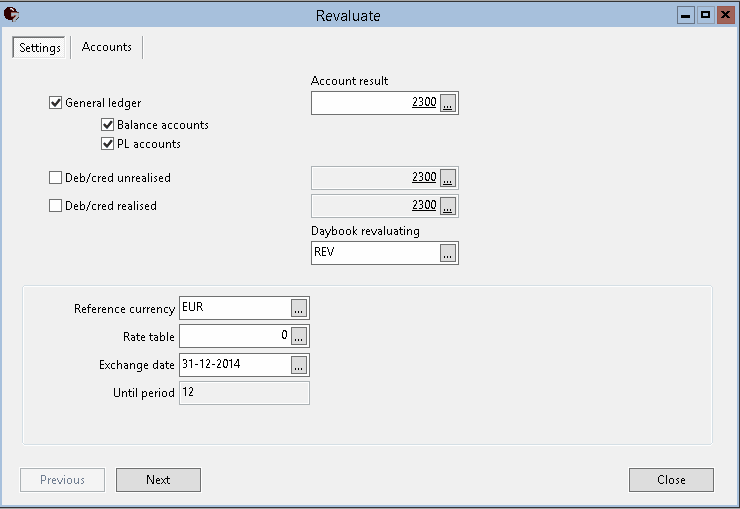
The function revaluate can be executed for:
- General ledger
- Deb/cred unrealized
- Deb/cred realized
General ledger
To revaluate a general ledger, the checkbox revaluate in the maintenance screen of the general ledger must be activated.
Journal entries that will be revaluated are:
- Journal entries of general ledger in which a different currency is entered (with Ctrl+K).
- Journal entries of general ledger booked in a foreign currency daybook.
- Automatic journal entries of general ledger related to a foreign currency daybook.
In the second step all accounts to be revaluated are listed, and can be selected and deselected individually or all at once.
Each account can be set to only book losses.
A choice can be made to revaluate just the Balance accounts or P&L accounts.
Deb/cred unrealised
Unrealized differences on revaluation debtors and creditors arise from outstanding invoices in foreign currency which are not, or partially, paid.
Example:
Date |
Transaction |
Amount in USD |
Rate |
Amount in EUR |
|
Debiteur ABC |
01-01-2026 |
Invoice |
1200 |
1,04 |
1153,85 |
06-01-2026 |
Revaluation |
1200 |
1,06 |
1132,07 |
|
Unrealised loss |
21,77 |
In Mill7:
Reval open USD 1200 / 1,06 - 1153,85
The description states the following: (amount outstanding in USD / exchange rate on the revaluation date) - amount on the invoice date in EUR
Deb/cred realised
Realized differences on revaluation debtors and creditors arise from outstanding invoices in foreign currency which are partially,or fully been paid.
Example:
Date |
Transaction |
Amount in USD |
Rate |
Amount in EUR |
|
Debiteur ABC |
01-01-2026 |
Invoice |
1200 |
1,04 |
1153,85 |
06-01-2026 |
Payment |
1200 |
1,05 |
1142,86 |
|
Realised loss |
10,99 |
In Mill7:
Reval pay USD 1200 / 1,04999737500656 - 1200 / 1,03999653334489
The description states the following: (amount paid in USD / exchange rate on payment date) - (amount paid in USD / exchange rate on invoice date)
Partial Payment
In the case of a partial payment, 2 lines are created on both pages
For example, for a partial payment of 600 USD:
Reval pay USD 600 / 1,04999737500656 - 600 / 1,03999653334489
The description states the following: (amount paid in USD / exchange rate on payment date) - (amount paid in USD / exchange rate on invoice date)
Reval open USD 600 / 1,06 - 582,42 - -5,5
The description states the following: (amount outstanding in USD / Exchange rate on the revaluation date) - (amount still open in EUR - Amount paid portion in EUR)
Account result
The total rate result is booked on a general ledger in daybook revaluation.
Per category (general ledger, deb/cred unrealised - realised), a general ledger can be set.
In the maintenance of the general ledger accounts, an alternative account can be set for the result of the revaluation of the category General ledgers.
Daybook revaluating
The journals are created in a daybook of type revaluate (if necessary create one first).
Daybook Revaluation manages a sub administration of foreign currency differently than a normal Memorial daybook.
Normally, in a situation of corrections to outstanding invoices, the bookkeeping amount and the foreign currency amount will be adjusted.
In the daybook Revaluation, the bookkeeping amount will be adjusted only because the rate differences will arise here.
Journal entries concerning revaluation can be created in a daybook of type Revaluate manually as well. Afterwards the journal entries can be adjusted or deleted manually too.
Rates
The rates will be revaluated against the rates of a chosen rate table and rate date.
If necessary, enter rates in the concerning rate table for the indicated date. The entered date is the end date of the period.
Accounts tab
On this tab, all general ledgers indicated to be revaluated are listed with the revaluation details.
Each account can be deselected if revaluation should be skipped incidentally. Another option is only to book losses for a specific account.
If the total amount is zero in the foreign currency, the revaluation will always be booked, even if the result is positive and the option "only book losses" is activated for this account.
VAT
If the VAT currency differs from the bookkeeping currency, these journals can also be revaluated.
This different currency can be set in the settings so the VAT is also calculated in a currency different from the bookkeeping currency.