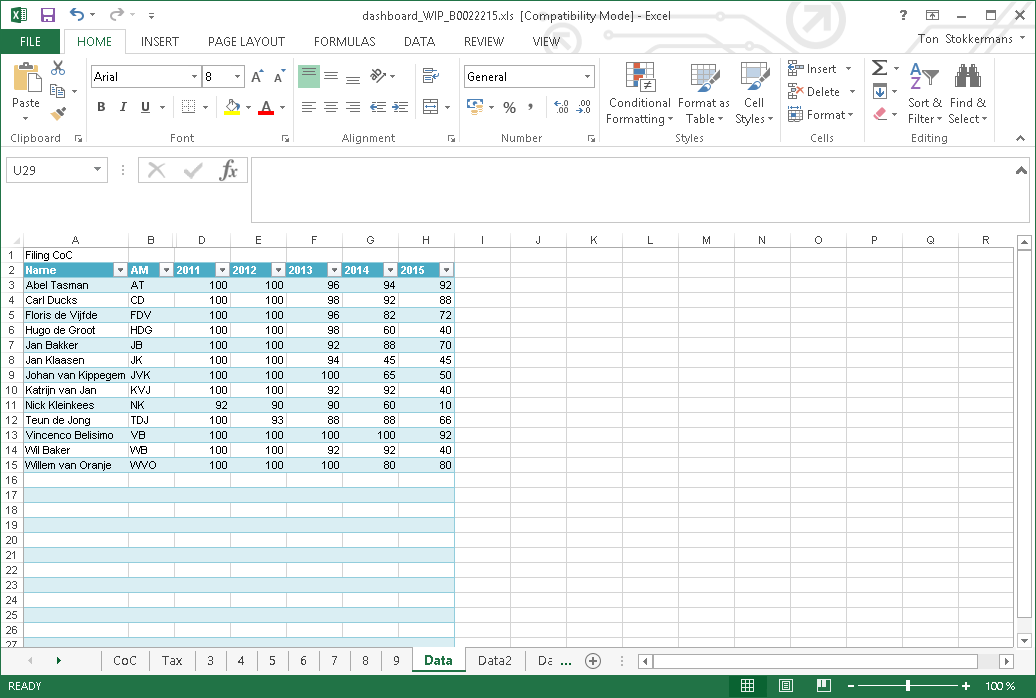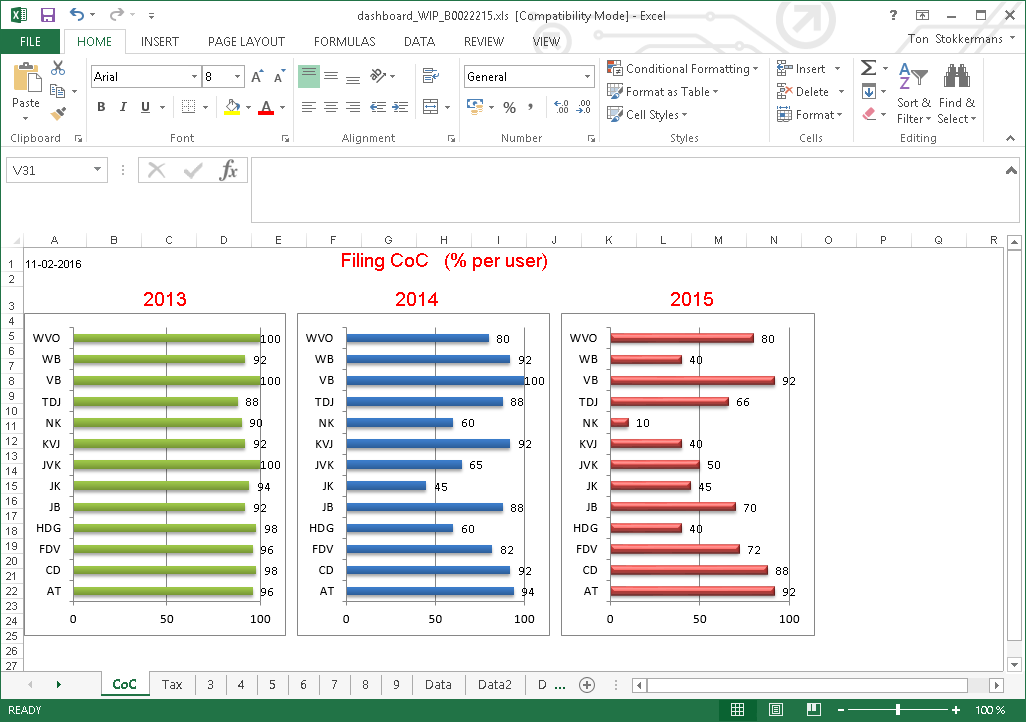Up to five date fields can be selected from the relation management file Bookyear Status (F135) to be updated for the last five bookyears.
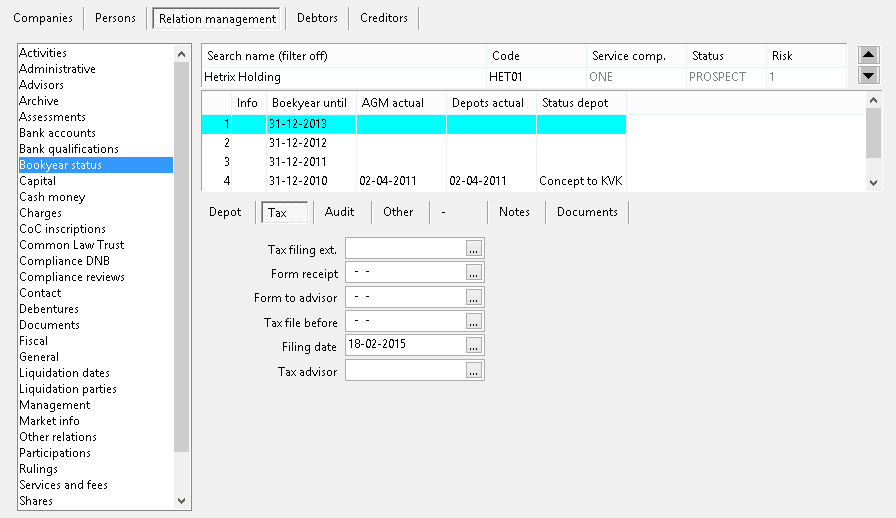
The field number of a field can be found in the Relation management field properties. The function of the trust employee can be selected to do the job.
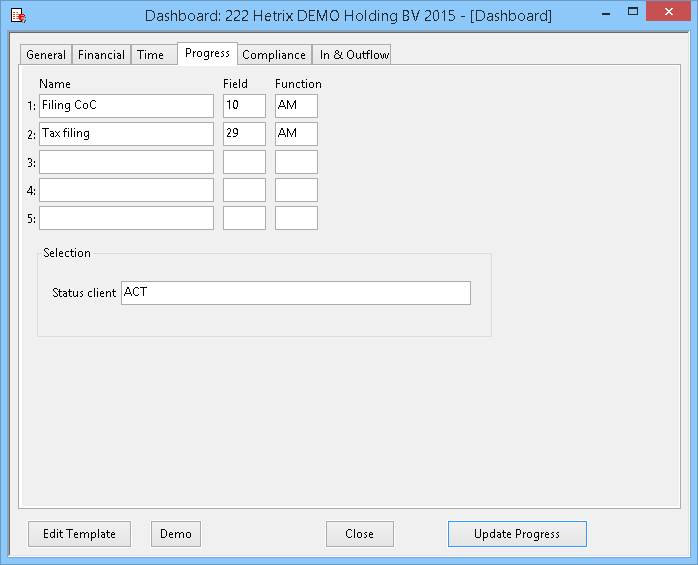
For the selection on Status client and Spec. agreement, the following method applies.
–With an asterisk (*), all records are selected
–With an empty selection, all records with empty values are selected
–With every other selection, all records containing values that are present in the provided code list are selected
After choosing the button Update Progress the data is extracted from Mill7 and Excel will open using the Progress template to show the data.
When a date is filled in, the job is considered to be done.
Per trust employee a percentage is calculated. The percentage compares the number of jobs done to the number of companies where the trust employee has this function.
Example of a Progress management report.