Different pages can be created in daybooks of Mill7.
For example bank statements can be entered per daybook page.
Opening- and closing balances on the bank statements can be verified with the totals in the daybook pages.
Period
All journals in a daybook page have the same period.
Press the Adjust period button in the selection list of the daybook pages to adjust the period.
Adjusting the period of a daybook page is not possible when a period is blocked or closed.
Recalculate
When the totals of the daybook pages are incorrect, they can be recalculated.
Press the Recalculate button in the selection list of the daybook pages to recalculate the daybook totals.
Opening balance bank
The opening balance of the bank is entered in the daybook opening balance or opening balance corrections.
When the bank is a foreign currency bank account the foreign currency balance can be adjusted by using Ctrl+K (different currency) in these daybooks.
Insert page
A page can be inserted page between two existing pages. The proposed description for the new page shows the page number it will have. If it is necessary to create space for the new page, the numbers of higher daybook pages are raised.
Change page
The description and the number of a page can be changed. The number can only be changed to another number that doesn't already exist.
Because the ordering of the pages can change because of this, the function recalculate mentioned before is automatically executed.
Changing the number of a page can be useful in a bank daybook. Some banks do not start with number 1 on their bank statements in the new year. Simply create the first page in the new bookyear and after creation change the number from 1 to the correct number.
New page
A new page can be created with Ctrl+N or F6 (F6 works in the entire booking screen).
Ctrl+I can be used to insert a page between two existing pages. See also Insert page above.
In the following dialogue, date, period and description can be entered.
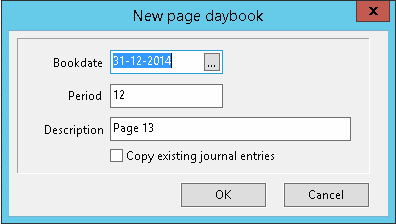
Copy existing journal entries
Also a new page can be created by copying an old one.
Existing journal entries can be copied from a daybook of the same type from different years. Only years with the same bookkeeping currency will be shown here.
The date of the new journal entries will be set to the date of the new page.
The currency rates will be recalculated according to this date.