The module Relation management is integrated in the Relations screen.
In the 'Relation management' tab a custom made database can be maintained with 35 files.
The default report General> Relation management fields gives an overview of all existing files and fields.
The use of the files and fields and the layout of the tabpages can be set to your preferences.
Settings of the fields in the list and entry fields can be changed with the function Supervisor> Relation management> Fields.
At the Relation screen fields can be shown in the record list as well at a tabpage.
List
To show a field in the record list, the order, titles and length of the fields have to be set here.
Tabpage
Here the titles of the field at the tabpage can be entered.
A field can be connected to a table. In that case a default value can be set.
When a new record has been created the field will automatically be filled with this default value.
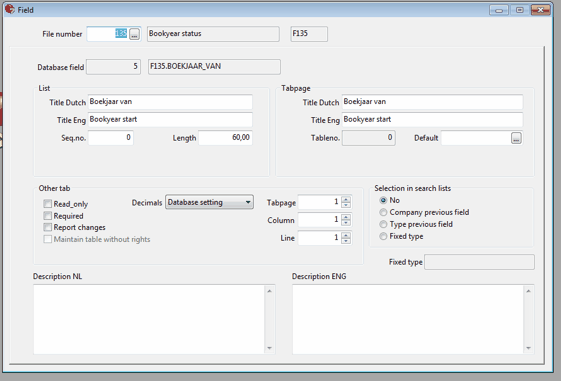
Other tab
Read Only
When this is option is checked the field cannot be entered or changed.
Required
With the option 'Colors required fields relation management' in Settings> Relations a color can be set to signal if a required field is entered or not.
Report changes
Mill7 can keep the change status of relation management fields. This may be useful for reporting of changed clients to the Dutch National Bank (DNB).
The status field in which the change status is checked is F90.wijz_cont (0 = not changed, 1 = changed).
The change status cannot be set for fields which are not entered by using relation management. (Also because, for example, the name and address of an advisor is related to many clients).
This field can be used for custom made reports like Changed clients.
Maintain table without rights
There is a right to restrict users from adding table entries. However some fields can be excluded from that right by selecting this option.
This option will exclude those fields from the right and allow users to add new table entries.
Tabpage / Column / Line
By these fields the position of the field on a tabpage is defined.
When one of the fields is not filled the field will not be shown on the screen.
Selection on Search lists
When the value of a field can be searched through a search list here is specified whether and how the field is shown in the search list.
When the option 'Fixed type' is chosen a fixed value can be entered which will be used as default filter by showing the search list.
Description NL / Description ENG
A description of the field can be entered here.
At the screen Relations this information will shown after clicking the right mouse button > Commentary.