In menu Maintenance> Financial> Balance codes Balance code tables can be entered and maintained.
Balance code tables can be used in the Mill7 PRO version and Trust version.
Balance codes are compressions of the chart of accounts for presenting the Balance sheet and the Profit and loss.
To declare the annual report at the CoC Netherlands a special balance code table is needed.
Balance codes are stored in tables.
Multiple balance codes tables can be created.
Per bookkeeping a default table can be selected in Settings> Book> General.
The default can be overwritten when printing the Balance and P&L report.
Note
These tables can be used in every bookkeeping and in every bookyear. Changes made to a table can thus affect other bookkeepings where this table is in use.
Settings that affect the Balance and P&L are General ledger no. first P/L account, Balance code first P/L account, First balance code liabilities.
By connecting a general ledger to a balance code the balance of the general ledger is displayed in the Balance and P&L in the concerning balance code.
A general ledger can be connected to a balance code in two ways:
1.Through a range in the balance code table
2.By entering a balance code at the general ledger.
This option can be switched off through Settings> Book> Other> Disable balance code in general ledger.
Create and maintain balance code table
In menu Maintenance> Financial> Balance codes Balance code tables can be entered and maintained.
Copy table
With this button a new balance code table is created as an exact copy of an other table.
Delete table
With this button a table can be deleted.
New table
With this button a new table is created.
The table can be left empty or can be filled with a default coding:
–Template one-man business
The balance code table is filled with default balance codes suitable for a one-man business.
When a new administration is created with the default chart of accounts 'one-man business' there is taken into account a balance code table 11 according to the template 'one-man business'.
–Template company
The balance code table is filled with default balance codes suitable for a company.
When a new administration is created with the default chart of accounts 'company' there is taken into account a balance code table 12 according to the template 'one-man business'.
–Template CoC Netherlands
With this template can be chosen for a default set of balance codes suitable for business classes micro or small and year.
It is also possible to import balance code tables.
Balance codes
The example below shows how a balance code table should be build up:
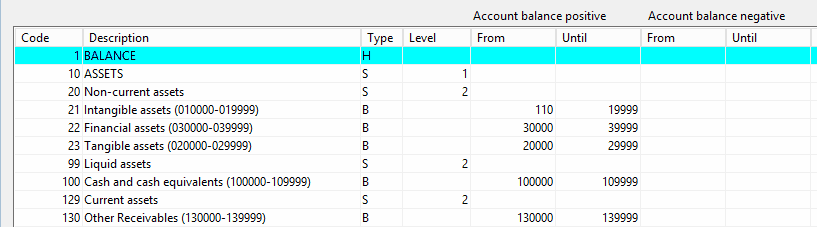
Note. The description in the balance code table will not be translated based on the language settings of the user.
When a table is needed in more languages it has to be created several times with different descriptions. To do this use the button <Copy table>.
At the Balance, P&L screen the right table can be chosen.
The balance is subdivide in headers, subheaders and balance codes.
Headers and subheaders determine the compaction in the presentation of the figures where the balance codes are connected to the general ledgers.
Headers, subheaders and balance codes are identified by Type:
Type = H
Balance codes with type H are headers and give a title to the balance at the highest level.
Normally there are two headers, one for Balance and one for Profit and loss.
Type = S, Level = 1 or higher
Balance codes of type S are subheaders and give a subtitle on the balance.
A level can be entered at the subheader in order to create more levels of subheaders.
Start with level 1 and when a subheader must be created within another subheader give it level 2 and so on. This way it is possible to create an endless amount of subheader levels.
Type =B
Balance codes of type B have to be connected to a General ledger.
This can be done by a range of general ledgers in the table or by entering the balance code at the general ledger.
This is the most detailed level at the balance.
Range Account balance positive / negative
From - Until
For each balance code of type B a range of General ledgers can be entered.
The ranges cannot overlap.
At the Balance and Profit and Loss the balance code is determined for each general ledger.
If a balance code is selected for a general ledger and the same general ledger lies within the range of a balance code the range in the balance code screen overrules the setting filled in at the general ledger.
General ledgers for which no balance code can be determined will be shown on the first line with the description 'No balance code in GL'.
The structure Header - Subheader - General ledger can be checked with the balance report 'Detaíled layout'.
<Fill ranges>
This button can be used to fill the ranges automatically based on the chart of account of a selected bookkeeping.
Each general ledger in the selected bookkeeping will be examined for entered balance codes.
When these balance codes exists in the balance code table the general ledger will be added to the range of the balance code.
There may be overlaps in the ranges, these must be corrected manually.
Chamber of Commerce Netherlands
For the XBRL filing at Coc Netherlands, two extra columns are available.
–XBRL Description previous year
–XBRL Label current year
–XBRL Description current year
These columns can be activated by setting the option 'Show CoC XBRL labels' in Settings> Book> Other.
Through these columns the CoC labels can be linked to the Mill7 balance codes.
Press F4 in the XBRL Label column to show a list with XBRL labels. The business class should be selected at the bottom of the screen.
A balance code table can only be used for one business class.
By selecting a label and press <OK> the XBRL label will be linked to the selected balance code.
The labels on the highest level, "Assets" and "Equity and Liabilities", should always be included in the balance sheet and linked to a balance code with type S, 'Subheader', and level 1.
The label "Assets" and "Equity and Liabilities" are divided into sub labels.
As a general rule, these labels will be linked to the Mill7 balance code with Type S, Subheader, and level 2 or higher.
Some of these sub labels are divided in a further detailing.
These detailed labels should be linked to a balance code type B, Balanscode, but they could also be linked to a balance code Type S, Subheader. In that case the higher sub label should not be used in the balance code table.
Note
–Multiple balance codes in Mill7 can be linked to the same XBRL label.
–All Mill7 balance codes with amounts must be linked to a XBRL label.
This can also be done by linking the parent balance code to a XBRL label
–If a balance code with type B is connected to a XBRL label, all balanscodes with type B regarding to the same parent balance code with type S must be connected to a XBRL label.The parent balance code with Type S should not e linked to XBRL label.
–A XBRL label should not be connected at the same time to balance codes with type S and balance codes with type B.
Luxemburg
For the XML declaration in Luxemburg, two extra columns are available. These columns can be activated by setting the option 'Show Luxemburg XML codes' in Settings> Book> Other.
The two columns contain the code for the eCDF. The first column is used for for Debit/Current year amounts and the second column is for Credit/Last year amounts.
For Luxemburg clients a special eCDF module is developed to create XML files for the eCDF in Luxemburg.
When you are interested in this module please contact info@Millogic.nl.