1.Download the latest version of Mill7Mobile from our website
2.Start the installer and choose the correct path (by default: c:\inetpub\Mill7Mobile)
3.After the installation is completed the installer of "Dataflex 2017 web application" will be started, you can close this window because this program is already installed.
4.You can ignore the "Webappcheck" and continue with the installer.
5.After the installation you will be asked to restart the server, please press "Yes", this is really needed.
6.After the server has rebooted go to the Data folder, edit the file "Settings.ini" and fill in the path to Mill7 and to the Data folder:
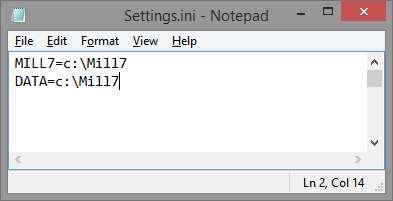
7.Ready.