Mill7Mobile opens all databases when the web application is started in the "DataFlex 19.0 Web Application Server Administrator" and keeps them open even there are no users logged on to Mill7Mobile.
Backup
An opened database file can never be copied correctly without data being corrupted.
If you want to be sure that your Mill7 data is back-upped correctly the easiest way is to make sure that the service "DataFlex 19.0 Web Application Server" is not running during a backup.
Services can be stopped (and started) using a batch file, and running the batch file can be scheduled before the start time of your backup.
Updating Mill7
Sometimes after an update of Mill7 database files need to be updated because fields/indexes are changed or added, and this cannot be done if the files are in use by the web application.
This can be a problem because the person who updates Mill7 is a Mill7 user and not an IT person so he/she does not know if the web application is running or stopped.
Reindexing Mill7
"Test indexen" is no problem but when starting "Reindex" the indexes of the database files are restored and this can cause problems if users are using the webapplication.
Our advise would be to stop the webapplication before running "Reindex".
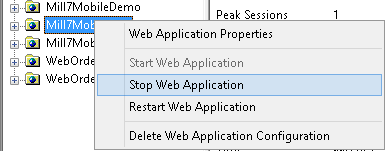
Stopping the webapplication (Without help from IT)
After blocking all users in Mill7 log on to Mill7Mobile with the same account you used to block all users.
Access the menu in the toolbar and you will notice that the button "Stop webapplication" is now enabled.
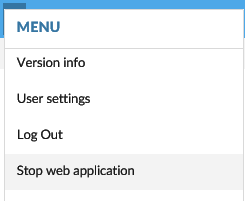
After clicking on it you will be redirected to a new screen with a button the stop the web application and a warning that the webapplication can only be re-started by the IT department.