These are some examples of errors and how to solve them.
1) Mill7_Filelist.cfg not found.
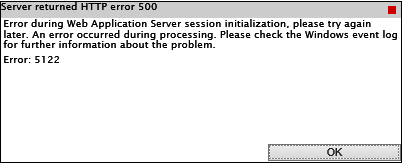
When this error occurs it probably means that the path in settings.ini is not accessible or settings.ini does not exist in the programs folder
To confirm this problem you can start the event viewer (Windows Logs > Application) and you should see the following error:
Session failed to initialize: Fatal error occurred during child process initialization: Can't open filelist
2) Handler mappings not found / Invalid
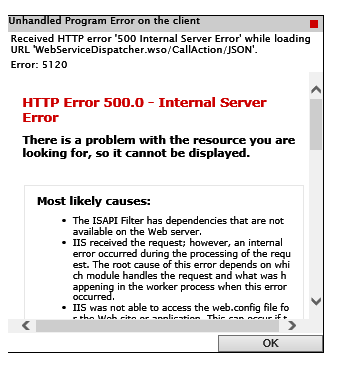
When this error occurs the handler mappings that belong to the website in IIS are invalid or not present.
This is done automatically when creating the website in the Dataflex 19.0 Web Application Server Administrator.
If these need to be created manually please follow these steps:
•Open IIS (Control Panel|Administrative Tools| Internet Information Services IIS)
•Select your server from Connections, then Sites, then your web site.
•In the middle pane, double click on Handler Mappings
•Select Add Module Mappings from right most pane (Actions).
•Set Request Path to *.wso (the * is really really important), For executable, click on the browse button and find the waswsvc.dll. It should be in your Dataflex 19.x bin folder (Program files (x86) on my machine).
•Choose "IsapiModule" from the module: dropdown menu.
•Give it a good name like WSO Handler.
•Click on "Request Restrictions" and in the mapping tab disable "Invoke handler only if request is mapped to:" and in the tab Verbs choose "One of the following verbs:" and fill in GET,POST
•Save it. If it asks if you should enable something just press next.