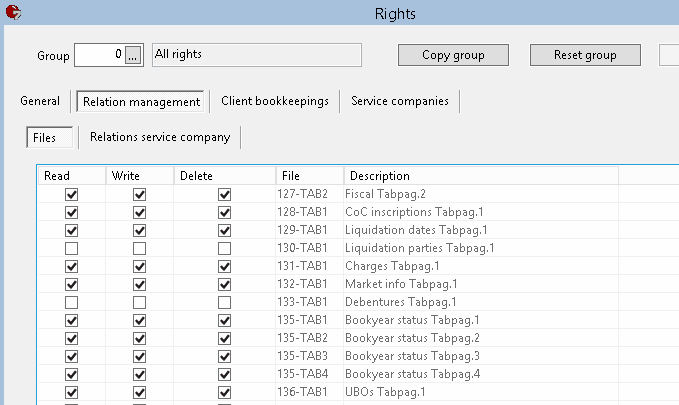It is possible in Mill7 to store and protect confidential contact information of contract partners.
All contacts are created as company or person and the relation to a client company is stored in Relation Management.
General contact information can be encrypted in Mill7 making it impossible to report data other then the relation code.
In addition, confidential relationships can be protected with user rights.
Encryption of data
In the Trust version it is possible to encrypt the information of a person or company.
The encryption will scramble the data in the database making it impossible to extract readable data without an encryption key or the help of Millogic Software.
To use this function set the option Trust> General: 'Encrypt address information relations' .
When the option is set, a button ![]() appears in tabpage General of Companies and Persons.
appears in tabpage General of Companies and Persons.
The button is green when information is not encrypted and red when information is encrypted.
By pressing the ![]() button the screen 'Encrypted information' will appear.
button the screen 'Encrypted information' will appear.
The information will be encrypted and saved, after saving the data will only be visible on this screen.
The address fields on tabpage Addresses at companies and persons will become greyed out and empty.
The fields Name and Search name of companies and persons are not greyed out.
When a relation also must be unrecognizable by name to users who do not have access, the name of the relation can be encrypted as well.
This can be done by changing Name and Search name to the code of the relation.
The real name of the relation will only be visible in the screen 'Encrypted information'
We advise not to use a Company Type or Person Type like UBO with these codes but to create a relation to the client company in Relation Management.
Users must have the right 'Access to encrypted address information' to use the button and to have access to the information.
Once data is encrypted, it can only be accessed on this screen.
The encrypted fields are not supported by any other functionality in Mill7 except (with sufficient rights):
–The search function (Ctrl+F) in field Name and Search name will show names of encrypted relations instead of codes.
–Reports 'EU scan companies' and 'EU scan persons' will show the name only
Where to store a contract partner
The module Relation management is incorporated in Relations.
Users can define files and fields names by menu Supervisor menu> Relation management settings.
The Relation Management file 136 is used to link contract partners like a UBO or UPC.
Due to local settings the name can differ but the file number will stay the same.
Field 10 in file 136 is used to indicate a relation as UBO.
The screen below shows an example of file 136. In this example field 10 of file 136 has the label UBO.
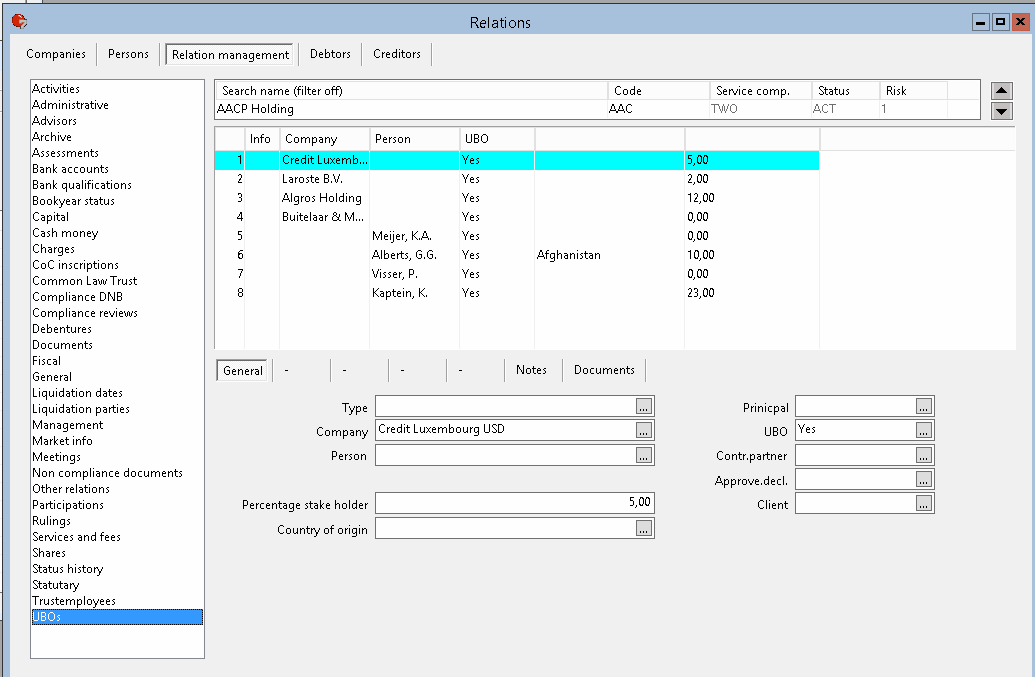
User rights Relation management
To be sure only authorized users are able to view and change this information it is possible to grant access to specific user groups.
Users with insufficient rights to view the data in file 136, are not able to view data in the Relation management screen, in Mill7 reports or on the tabpage Relations at Companies and Persons.