This function is used when payments of debtors should lead to payments to third parties. For example payment of Government Fee to the Registrar.
VAT
By using the function forward payment, the payment of VAT can be delayed until the moment the debtor has paid the invoice.
When an invoice is created, the VAT will be booked to a temporary account first. When an invoice is paid, the VAT-amount will be booked to the general ledger VAT.
Be careful: The electronic VAT will not work when using Forward payment.
Example
The VAT-code HAL is the code for transferred VAT high. General ledger 1590 - Subsequent transferred VAT High - is related to this code.
To use the function forward payment, at general ledger account 1590 the field 'Acc. no. forwarded payments' is entered with account 1591 - VAT High to pay.
When an invoice is booked with VAT-code HAL , a journal entry exists at which the VAT-amount is booked to account 1590 . In the outstanding invoice , account 1590 and the concerning amount will be saved. In the booking screen, in daybook debtors where the invoice is booked, the data can be looked at and if needed changed, by using Ctrl+P .
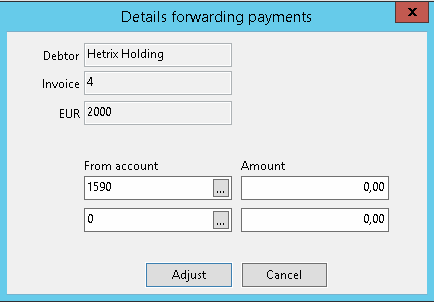
When an invoice is paid in the bank daybook, a forward payment is created. When this payment is saved, a screen appears with which the forward payment to account 1591 can be made. Depending on the settings, the amount pavement is forwarded totally or pro-rata. In case of VAT, the setting is that the amounts will be calculated pro-rata.
By pressing the button forwarding payment the forwarded payments will be booked in the bank daybook. The amount in the outstanding invoice to be paid forward will be adjusted as well.
When this activity is canceled, it can still be done later by pressing Ctrl+P in the journal entry of the payment of by using the right mouse button and selecting the option forwarded payments.
If the forwarded payment must be re-created, the journal entries in the bank daybook concerning the payment must be deleted.
In this example the journal entries concerning accounts 1590 and 1591. In the debtors daybook, the amounts to pay forward must be entered manually by pressing Ctrl+P.
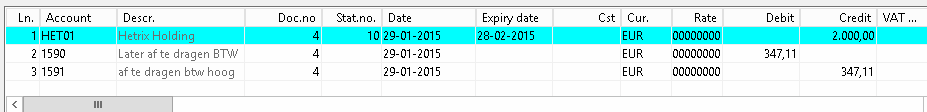
Government fees for Common Law Jurisdiction
For payments of the Government fees, the same functionality can be used.
With, for example, the general ledger account 2070 - GOVT FEES INVOICED BUT NOT REC the field 'Acc. no. forwarded payments' must be entered with account 2071 -GOVT FEES RECD-PAYABLE TO GOVT.
The article that is invoiced for the government fee relates to account no. 2070 so when government fee is invoiced, the amount will be booked on account 2070 - GOVT FEES INVOICED BUT NOT REC.
When the payment of the client is booked, a forwarded payment to the Registrar is created and the amount will be booked to account 2071 - GOVT FEES RECD-PAYABLE TO GOVT.
Payments
In the Trust settings a percentage can be entered. If a partial payment is smaller than this percentage this screen does not appear.
Also can be set if in case of partial payment the amount must be forwarded totally or pro-rata.
In case of VAT, the setting is that the amounts will be calculated pro-rata.
Government fees will be paid forwarded totally at the moment a client has paid a certain percentage of the invoice.
Reports
Outstanding invoices debtors
The amounts Forward payment can be shown with the Mill7 reporting tool, report outstanding invoices debtors.
The fields are not by default on the report.
Create a custom report based on the this report and add the fields.
If an invoice is paid, but no forwarding payments took place, on starting the report the checkbox paid y/n must be set.
The paid record displays an amount still to pay forward.
Forwarding payments
When the invoices are paid by the debtor and booked, the amounts can be paid to the registrar.
The amounts to be paid can be viewed by using the General ledger report.
AGTF.DTA
The amounts to be paid can be booked automatically to a different account by using the procedure Forward Payment, menu Bookkeeping -> Financial -> Common Law.
For all outstanding invoices with an account Forwarded payment in them, the amount to be paid to the registrar is calculated and booked.
The daybook and general ledger are entered in the Trust settings.
For the BVI jurisdiction a payment file AGTF.DTA is made for the Registrar. In this file the (numeric!) debtor code is offered.
The records contain "F" for companies which have type "BVICAP" , in other cases they contain "I".
Because this file will be overwritten every time this function is used, this file will be copied after creation to a file named AGTF.DTA with a batchnumber.
The batch number is the number which can be found at settings.
Important conditions to execute function forwarding payments correctly
1. Invoice numbers may not be distributed double.
2. The account 'forwarded payments' entered with a general ledger may only be used once. In a next general ledger a different account 'forwarded payments' must be entered.
3. This functionality is not to be used for both VAT and Registrar payments at the same time.