Technical
•A windows system with IIS 8 or higher
•ASP.NET
•The server needs full control on the server where the data is located and read rights on the Mill7 server
Global
The following requirements are needed to be able to log on to Mill7.
•Your license needs at least 1 user for Web CMS.
•The user cannot have a resign date.
•The user needs read rights to the main bookkeeping (current year).
•The user needs a Web CMS license to be able to sign in. This can be activated in the Mill7 application: Supervisor > Users > Licenses.
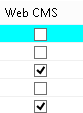
The maximum of available licenses can be extended via Supervisor > Extend license > Online registration.
This can only be done if at least one Web CMS license is available.
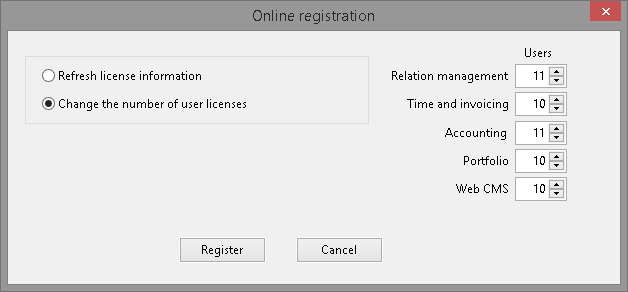
Time
The following requirements apply to be able to view or edit time entries.
•The user needs a license for the Time module.
Clients
•The user needs to be present as a person with the same code. If the person already exists but the code is different then the function Supervisor > Rename > Firm or person can be used to rename the person code to same as the user code.
•The user needs to have a certain role within a client company to be able to view data.
The user needs to be added as a person with the same code and needs to have at least one of the following roles.
oF110 (Management)
oF113 (Bank qualifications)
oF114 (Advisors)
oF115 (Other relations)
oF116 (Trustemployees)
oF136 (UBO’s)
If the setting "Show all clients" in MIll7 is active all clients will be shown in MIll7Mobile and the person code does not have to be present in one of the above files.
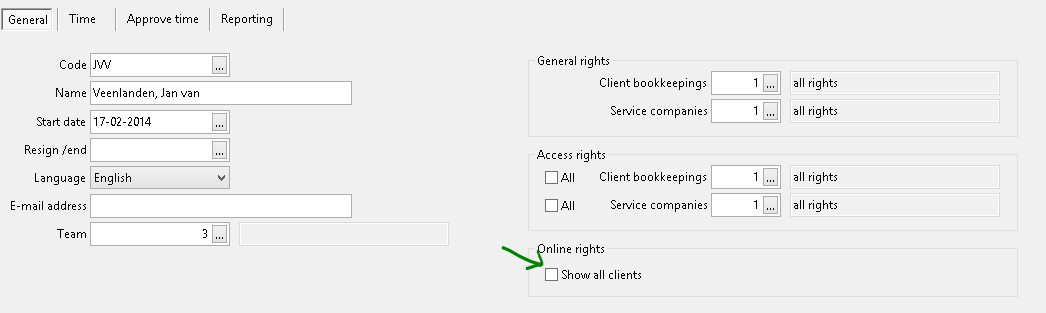
•To be able to view the time written on a client, the user needs the right “View time registration per debtor” and he/she needs a time license.
•The user needs "Read' rights for Relations service company if a client has a service company filled in. If no service company is filled in the user can see the client data.
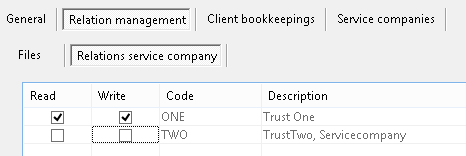
Crm
•The user needs a license for the Relation management module.
•To be able to view files the user needs "Read" rights to the first tabpage of a file.
Financial
•The user needs a license for the Bookkeeping module.
•To be able to view declarations a client bookkeeping number needs to be filled in a the debtor:
![]()
The user also needs read rights on the client bookkeeping (for each year) to see any declarations.